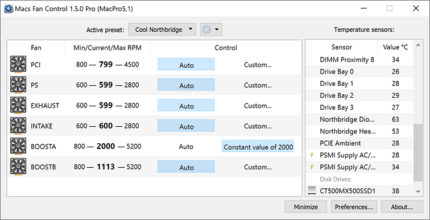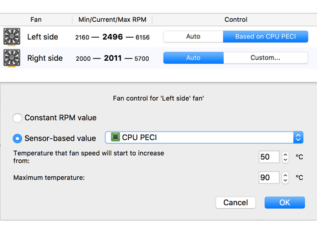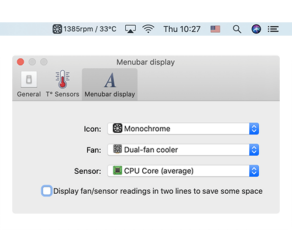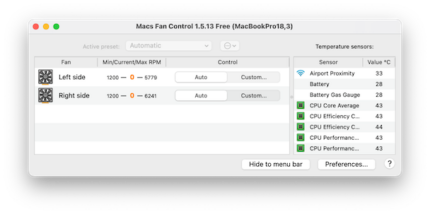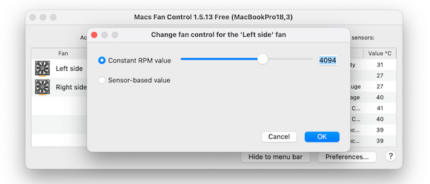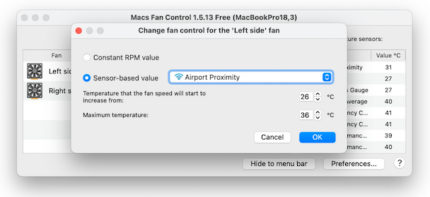Introduction
While Apple’s macOS manages the thermal conditions of its devices efficiently for most users, there are times when one might seek more granular control over their machine’s cooling system. Enter Mac Fan Control, a software application designed to give users precise control over their Mac’s fan speeds, thereby directly influencing temperature management.
Key Features
Mac Fan Control stands out with its ability to adjust fan speeds based on user-defined criteria. Users can set specific RPM values or determine fan speed based on particular temperature sensors within the system.
A user-friendly interface provides real-time feedback on current fan speeds and internal temperatures, making it easier for users to determine and set their preferred cooling parameters. The application also supports both macOS and Windows (via Boot Camp), giving dual-boot users a consistent tool across both operating systems.
Key Alternatives
While Mac Fan Control is widely recognized for its utility, there are other thermal management tools on the market, such as “iStat Menus” and “smcFanControl” that offer varying degrees of control and monitoring capabilities.
Pros and Cons
Mac Fan Control, like all software, presents its unique set of advantages and challenges:
Pros:
🌡️ Precise control over fan speeds
🔍 Real-time monitoring of internal temperatures
💡 Intuitive user interface
🍏 macOS and Windows support (Boot Camp).
Cons:
⚠️ Incorrect configurations can risk overheating
📘 Might be intimidating for users unfamiliar with thermal management
🛠️ Limited to fan control without broader system monitoring tools.
Conclusion
Mac Fan Control offers a specialized solution for those who wish to take their Mac’s thermal management into their own hands. Whether you’re running intensive applications that generate excess heat or merely seeking a quieter environment by reducing fan noise, this tool can be invaluable. However, users should approach with caution, ensuring they don’t compromise the safety and longevity of their devices.
| Mac Fan Control | |
| 🌡️ | Custom Fan Speeds |
| 🔍 | Temperature Monitoring |
| 💡 | User-Friendly UI |
| ⚠️ | Use with Caution |