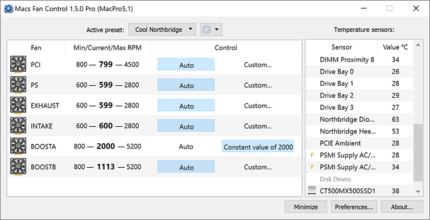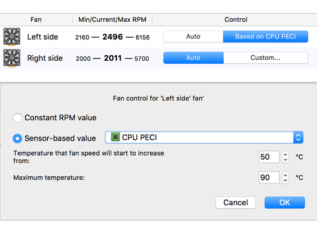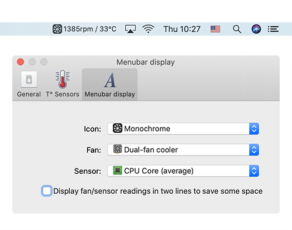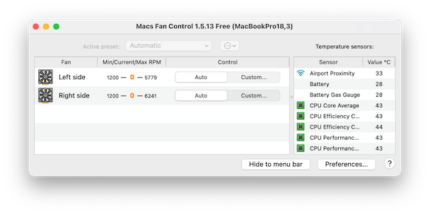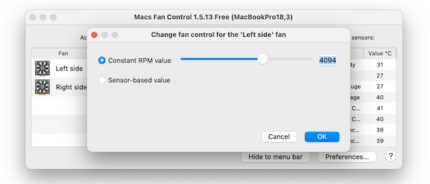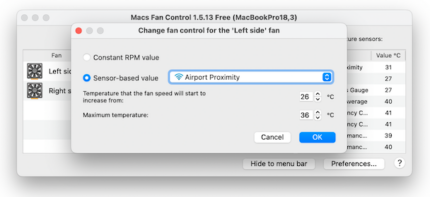The Mac Fan Control app provides users with a unique level of control over their Mac's thermal management, offering the ability to adjust fan speeds and monitor temperature sensors.
Main Features of the Mac Fan Control App
Custom Fan Speed Profiles: Mac Fan Control allows users to create personalized fan speed profiles. This feature allows you to adjust fan speeds based on your needs, whether it’s optimizing cooling for resource-intensive tasks or minimizing fan noise during quiet moments.
Temperature Sensor Monitoring: The app provides real-time monitoring of temperature sensors on your Mac. This feature empowers users to stay informed about the thermal state of their device, ensuring optimal performance and preventing overheating.
System-wide Performance Enhancement: By enabling users to fine-tune fan speeds, Mac Fan Control enhances your Mac’s overall performance. Efficient cooling ensures that your system maintains peak performance even during demanding tasks.
Quiet Mode for Noise Reduction: With a dedicated “Quiet Mode,” Mac Fan Control offers the convenience of reducing fan noise without compromising on cooling efficiency. This feature is particularly useful when you require a noise-free environment for focused work or leisure activities.
Mac Fan Control App – Pros and Cons
Pros
- Customized Cooling: Mac Fan Control allows users to tailor their Mac’s cooling system to their specific needs. This personalization ensures optimal performance during demanding tasks and prevents overheating.
- Enhanced Performance: By fine-tuning fan speeds, the app contributes to maintaining peak performance even during resource-intensive activities, such as video editing or gaming.
- Noise Reduction: The “Quiet Mode” feature enables users to minimize fan noise when they require a quieter environment for focused work, entertainment, or relaxation.
- Temperature Monitoring: Mac Fan Control provides real-time temperature sensor monitoring, giving users insight into their Mac’s thermal state and enabling timely preventive actions.
Cons
- Risk of Overheating: Incorrectly adjusting fan speeds may lead to inadequate cooling and potential overheating, causing damage to internal components.
- Hardware Damage Risk: Inappropriate fan speed settings can stress internal components and potentially lead to long-term hardware damage if used carelessly.
- Complex Settings: The app’s customization options may be complex for users unfamiliar with thermal management concepts, necessitating caution and understanding when adjusting settings.
Top Alternatives for Mac Fan Control
If you enjoy using the Mac Fan Control and its top features but want something different, check out some of its top alternatives below.
smcFanControl
smcFanControl is a popular alternative that offers users the ability to manually adjust fan speeds on Mac computers. It provides a straightforward interface for adjusting fan speeds and monitoring temperature sensors, ensuring efficient cooling and noise management.
Macs Fan Control
Similar to Mac Fan Control, this alternative app provides comprehensive control over fan speeds and temperature monitoring. It features pre-configured profiles for different usage scenarios, making it easier for users to optimize cooling based on their needs.
HWMonitor
HWMonitor is a versatile monitoring tool that displays detailed information about various hardware components, including temperature sensors. While it doesn’t directly control fan speeds like Mac Fan Control, it offers valuable insights into your Mac’s thermal performance.
iStat Menus
iStat Menus is an all-in-one system monitoring tool with temperature sensors, fan speed monitoring, and performance metrics. While it focuses on providing system information, it can also help users monitor temperature trends and adjust their activities accordingly.
How to Use the Mac Fan Control
Here are seven steps to getting started with the Mac Fan Control app:
- Download and Install: Visit the official website or trusted sources to download the Mac Fan Control app. Once downloaded, open the installer and follow the on-screen instructions to install the app on your Mac.
- Launch the App: After installation, locate the Mac Fan Control app in your Applications folder or Launchpad and open it.
- Temperature Monitoring: Upon launching the app, you’ll likely see real-time temperature readings for various components of your Mac. Take note of these readings to understand your system’s current thermal state.
- Select a Sensor: Mac Fan Control may provide a list of temperature sensors. Select the sensor you wish to monitor or control the fan speed for. These sensors are usually associated with specific components like the CPU, GPU, or hard drive.
- Adjust Fan Speeds: Depending on the app’s interface, you’ll find sliders, buttons, or options to adjust fan speeds. Experiment with different settings while keeping an eye on temperature changes. Make small adjustments and observe the impact on cooling.
- Create Profiles (Optional): Some apps allow you to create custom fan speed profiles. If available, consider setting up profiles for different usage scenarios, such as “Quiet Mode” for minimal noise and “Performance Mode” for demanding tasks.
- Monitor and Test: After adjusting fan speeds, monitor your Mac’s temperature closely during various activities. Run resource-intensive tasks and ensure that your device remains within safe temperature ranges. If you notice any anomalies, adjust fan speeds accordingly.
Our Take
The Mac Fan Control app provides users with a unique level of control over their Mac’s thermal management, offering the ability to adjust fan speeds and monitor temperature sensors. This level of customization is particularly valuable for individuals seeking optimal performance without compromising on device temperature or noise levels.
However, users should approach the app with caution, as improper adjustments could lead to overheating or hardware stress. Overall, Mac Fan Control empowers users to strike a balance between performance and cooling, making it a valuable tool for those who value a hands-on approach to their device’s functionality.