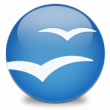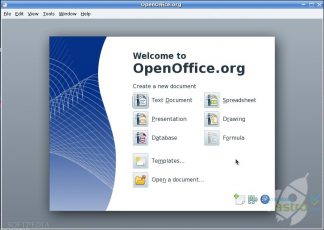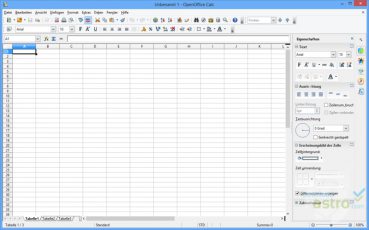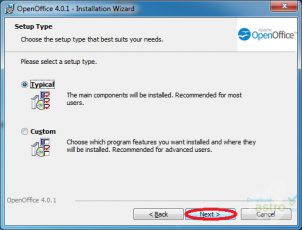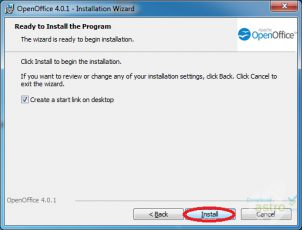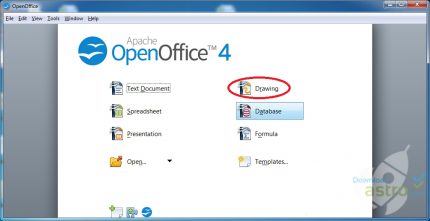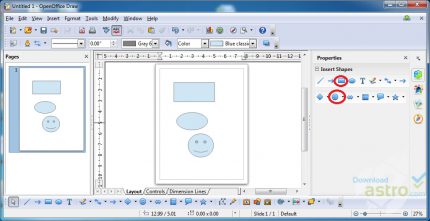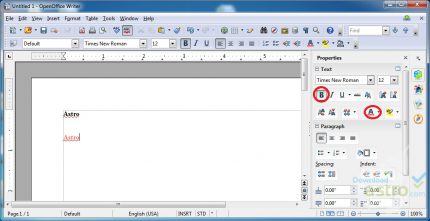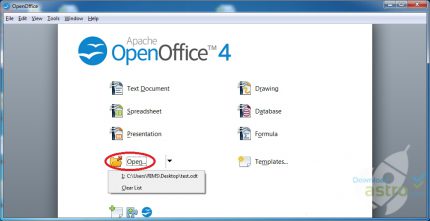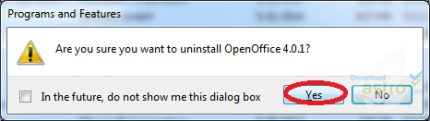マイクロソフトOfficeスイートほど有名ではありませんが、Open Office(オープンオフィス)は、オフィス市場で大きな成功を収めています。マイクロソフトOfficeとApple iWorksは、いくらか費用がかかりますが、Open Officeは、無料でダウンロードして、OSに関わらず全て使用できます。
Open Officeは、高価で人気のあるソフトに期待されるようなアプリケーションを全て備えています。マイクロソフトOfficeとApple iWorksにあるものを模倣した、ワープロ・表計算・プレゼンテーションソフトと、その他の役立つプログラムがあります。
Open Officeは、Apache社によって開発され、実際、多くの人にマイクロソフトOfficeとApple iWorksよりも好まれています。それは、安いからだけではありません。Open Officeは、シンプルで使いやすいと考えられています。また、インターフェイスが直観的で自然で、高価な競合ソフトよりも故障しにくいとの報告もあります。