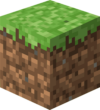Minecraft has established itself as one of the most dominant video games of the past decade.
The title, which simply tasks users with fashioning and creating a world of blocks, is loved by nearly every age group. While it is wildly simple and self-explanatory, it is also complex enough to entertain those looking for a little more.
However, what really lures gamers to the title is the sheer opportunity for creative madness. The only limit to the game is truly one’s own imagination, as nothing can’t be built or assembled. As a result, gamers create entire buildings, towns, and even cities from their own inspiration.
Even though creation is the name of the game, players can still invest their time into alternative game modes which can be enjoyed with friends or foes. Such modes are creative, survival, spectator, adventure, and hardcore. Each mode presents a different experience, where gamers must either accomplish goals or survive a hostile world.
All in all, Minecraft is a game that can easily be loved by all. It is totally safe for young children and teens, but vast enough to entertain adults.
Open world building title where gamers must collect and build structures.
Few titles can match the popularity of Minecraft. The title has millions of players, which regularly log on to produce epic new creations. Minecraft, which was first released in 2011, is a sandbox exploration title where players generate worlds of their own. But what exactly does that mean?
The answer is simple! It means that players create and fashion dozens of environments by designing them on their own. However, unlike the real world, the environments are not smooth and organic.
Rather, they are square and rectangular, as everything is created from square bricks.
Thus, players must traverse through the world of bricks to hunt resources, complete quests, and raise massive structures on their own. Along the way, players encounter pesky bad guys, hidden traps, and dozens of other challenges to slow the pace of building.
Let your inner architect loose when you hop on to Minecraft today. You never know what sort of epic creations you may be able to accomplish.