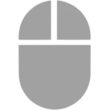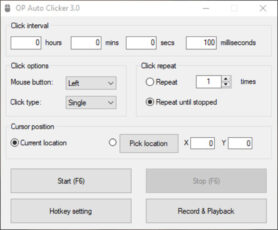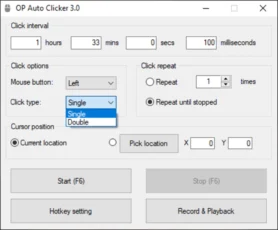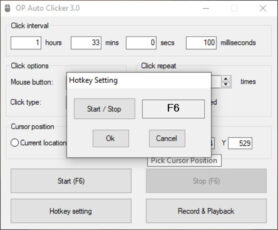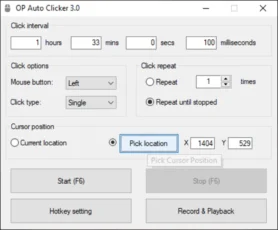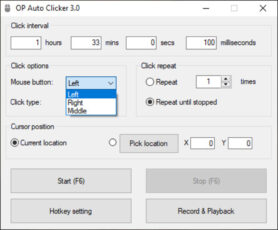Introduction
In the realm of productivity tools, AutoClicker emerges as a handy utility for automating repetitive clicking tasks. As someone who values efficiency in daily digital interactions, I decided to delve into AutoClicker to explore its key features, alternatives, and weigh its pros and cons.
Key Features
- Customizable Clicking: AutoClicker provides the ability to customize the clicking behavior, allowing users to specify the interval, type of click, and target area on the screen.
- Hotkeys for Activation: The inclusion of hotkeys for activation and deactivation ensures that users have control over when the AutoClicker is active, preventing unintended clicking.
- Multiple Click Points: Users can define multiple click points on the screen, enabling the automation of complex clicking sequences with precision.
- Click Patterns: AutoClicker supports various click patterns, including single clicks, double clicks, and even right-clicks, providing versatility for different automation needs.
Top Alternatives
While AutoClicker serves its purpose well, several alternatives cater to automation tasks. Notable alternatives include “GS Auto Clicker,” “AutoHotkey,” and “Clicker Heroes.”
Pros & Cons
Pros:
- Efficiency Boost: AutoClicker significantly enhances efficiency for repetitive clicking tasks.
- Customization: The tool offers a high degree of customization for various clicking scenarios.
- Free of Cost: Being free to use, AutoClicker is an accessible solution for users on a budget.
Cons:
- Learning Curve: For users unfamiliar with automation tools, there might be a slight learning curve.
- Potential Misuse: As with any automation tool, there’s a potential for misuse or unintended consequences.
- Limited to Clicking: AutoClicker focuses solely on automating clicking tasks, lacking broader automation capabilities.
Conclusion
In conclusion, AutoClicker proves to be a valuable tool for individuals seeking efficiency in handling repetitive clicking tasks. Its customization options and straightforward functionality make it a go-to solution for various scenarios. However, users should approach automation tools with caution, ensuring they align with ethical and intended usage.
| AutoClicker | |
| ⚙️ | Easy Click Automation |
| 🎚️ | Precise Frequency Control |
| 🖱️ | Customizable Click Positions |
| ⏸ | Pause and Resume Feature |
| 🔄 | Simple User Interface |